For a limited time only, select Discover Cardholders will get $10 off a $50 Amazon purchase! At first, you will need to link your Discover Cashback Bonus account to your Amazon account. If your account is eligible for this promotion, you will be able to activate the promotion on the offer page. Note, some customers might see 30% off or up to $15 off their orders.
As the next step, add $50+ eligible products sold by Amazon to your cart and select your Discover Card as a payment method. You have to select at least a $0.01 Discover Cashback Bonus to use and the $10 discount will be applied at checkout. Please note that you may not see the offer right after linking your Amazon account with your Discover Cashback Bonus Points, but it may show as eligible after few days.

















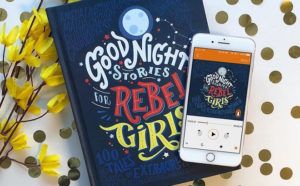



















Wish I saw this before paying my Amazon order with points and my discover yesterday.
Where is the offer page?
Click on the link she put in this article! Where it says “Offer page” in pink, that’s the link. The page came right up for me and it had a button to activate the offer. Maybe if it doesn’t work for you, you should make sure you’re logged in before clicking that link.
I just did this with my discover card my offer was 40% off up to a $20 discount if I used my cash back rewards. But here is a tip you can just use .10 cents of reward and still get to take advantage of offer:) you don’t have to use full amount.
Thanks for sharing that tip with the community, Aretha!
💙
How didyou find it? I cant find the offers page
Click on the link in this article! Where it says “offer page” in pink, that’s the link to it.
My credit cards are boring
Please what
Please
I neeeeeeddd one
😂