Through July 1st, score a $5 off your next $10 purchase or reload at Starbucks when you pay using PayPal. Simply log into your account, “save the offer”, and then you can redeem the offer in-store or online. Please note that this is valid for the first 150,000 persons only. See the offer here!
Here’s what to do:
For in-store redemption
- Save the offer to your PayPal account.
- Upon purchase, use your PayPal app to pay with a QR Code.
- The $5 offer will be automatically applied.
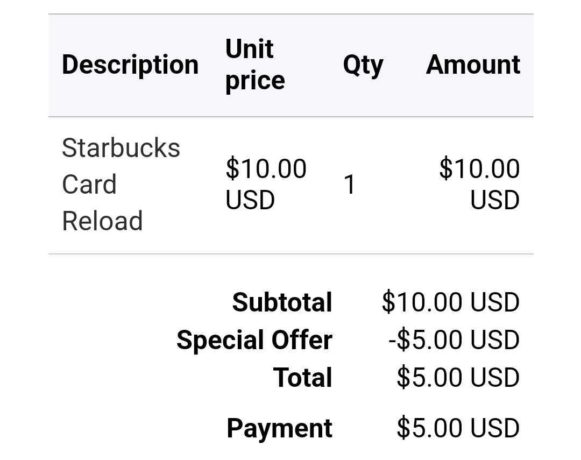
For Online redemption
- Save the offer to your PayPal account wallet
- Make a purchase here and be sure that it’s over $10.
- The $5 offer will be automatically applied.
Please note that this offer can only be redeemed once per account.


























 Our reader Scott…
Our reader Scott…











It never works for me
Just scored thanks so much!
You’re welcome Jessica! So happy you scored!
It’s not working
Hi there! It’s still showing for me. Did you first go to Paypal to add the offer to your account? Were you trying to redeem it online? Maybe try a different browser or if you’re using a desktop computer, try it on your phone this time. Hope that does the trick! Keep me posted!
I am trying to save the offer but it keeps saying not able to save please try again.
Hi Xiomara, sorry to hear you are having trouble saving this offer. Maybe the servers are busy, so it won’t save to your account. I recommend waiting a bit and then trying again later. Hope this helps!
thanks
You’re welcome Jawaroo!
Part of the terms, the tiny print: “…receive an authorized email containing the invitation to participate in the offer (“Invitation”) (eligibility for/those who receive such an email will be determined solely by PayPal)…”
it’s not working for me from the provided link and I didn’t receive an email. Thanks though
I’ve been trying. it’s not available to me or it’s gone
Hi there! It’s still available for me. Also, this offer has a limit of one per account and maybe the servers are busy. I recommend trying again later. Hope this helps!