Through July 1st, score a $5 off your next $10 purchase or reload at Starbucks when you pay using PayPal. Simply log into your account, “save the offer”, and then you can redeem the offer in-store or online. Please note that this is valid for the first 150,000 persons only. See the offer here!
Here’s what to do:
For in-store redemption
- Save the offer to your PayPal account.
- Upon purchase, use your PayPal app to pay with a QR Code.
- The $5 offer will be automatically applied.
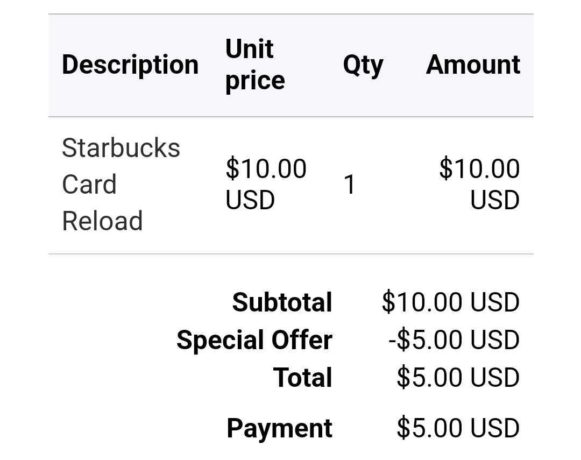
For Online redemption
- Save the offer to your PayPal account wallet
- Make a purchase here and be sure that it’s over $10.
- The $5 offer will be automatically applied.
Please note that this offer can only be redeemed once per account.



























 Our reader Scott…
Our reader Scott…










Got it
Say whaaaaaa? Starbucks discount???? Oh yea!!
Thank you! I’m definitely going to take advantage of this even though I reloaded my Starbucks card this morning.


You’re most welcome!
Woo-hoo! Guess where I’m going today!!!!
Thank you!
You’re very welcome, Marisol!
Thanks!
You’re welcome!
Can I use the pay pal qr code in my starbucks app. I have pay pal saved as a payment method
Hey Gina! Just make sure to save the offer to your PayPal account, then upon the checkout scan QR code. Hope that helps!
Thank you
Most welcome, Destiny!
Thanks!!! Works great
You’re so welcome, Brittany!
Thank you for sharing this! Never would have found it myself!
You’re most welcome, Krista!
thank you! just did it!
Yay! Glad you scored yours, Savi!