Through July 1st, score a $5 off your next $10 purchase or reload at Starbucks when you pay using PayPal. Simply log into your account, “save the offer”, and then you can redeem the offer in-store or online. Please note that this is valid for the first 150,000 persons only. See the offer here!
Here’s what to do:
For in-store redemption
- Save the offer to your PayPal account.
- Upon purchase, use your PayPal app to pay with a QR Code.
- The $5 offer will be automatically applied.
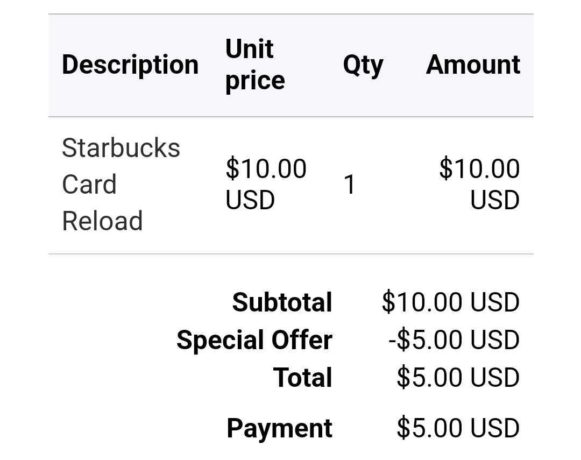
For Online redemption
- Save the offer to your PayPal account wallet
- Make a purchase here and be sure that it’s over $10.
- The $5 offer will be automatically applied.
Please note that this offer can only be redeemed once per account.



























 Our reader Scott…
Our reader Scott…










I have a question I see the offer coming up in my PayPal account and I have a Starbucks account but am I supposed to enter a physical PayPal card in there because my PayPal account does not have a physical card and it is asking for account details
Hey Liza! Is it possible they’re asking about your PayPal account details, not physical card details? Or maybe it’s PayPal asking you to update your card info?
My account will not save the offer. it must not be good in NY
Great deal saved coupon!
Super easy to get it

Woohoo! Got mine!
Update. Thank you so much. I now have my $10 loaded on a gift card in my wallet and it only cost me $5. Awesomesauce
Sweet!! You’re so much welcome! Glad you scored!
TY for sharing!!
You’re most welcome Sam! Hope you get to score yours!
how come I can’t find the offer straight on PayPal? not sure I like having to click the link and then login to my PayPal is there any way around that?
Hey Elisha! This offer is available for select PayPal accounts only. So if you don’t see it in your account, you won’t be able to redeem. I sure hope they offer this deal for all accounts again soon! Fingers crossed!
Got mine
Woohoo! It worked. Just got my $10 for $5