While supply lasts, PayPal is offering their customers $10 Off $35+ Purchases on select gas stations! Just go to any Phillips 66, Conoco, or 76 stations, and when paying for the gas make sure to use your PayPal App QR code to get this deal! This offer is only available to the first 100.000 customers, and it is limited to one per account. Make sure you redeem yours today!
How To Redeem Yours
- Log in to your PayPal account through the app
- Make sure you have a payment method set up by the time you are at the gas station
- Click the scan button at the top right corner to generate a QR code under “Show to Pay”
- Pay and get $10 off your $35+ purchase. Simple as that!
Love Free Stuff? Click here to see all current Freebie offers. Plus, for tips on how to score Free Samples, watch my video here.










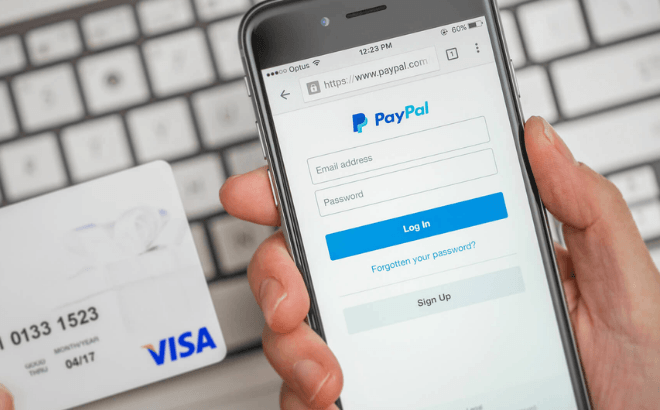
























I just got gas on my app but I did not see any $10 discount. I was able to pay through PayPal but not scan the QR code. Could that be why I did not receive it?
Oh no, so sorry to hear you didn’t see the $10 discount, it should be automatically applied. Also, according to the details of the offer, you should “shop in-store and pay with a PayPal QR Code.” Hope this answers your question!
Jasmine, where is your blog?
I might have to give this a try.
Hope it’s still available. Great steal.
it’s 7:48pm on 7/11 and i just did it, don’t think i got $10 off. maybe i was too late.
Amazing. Thank you!
You’re so welcome!
Cool. TY for letting us know how to save on gasoline, which we almost all use! 😃
You’re most welcome Sam!
Is this targeted offer? Can’t locate on PayPal.
Hello there! After you click the link in the post, just scroll down a bit and you’ll see the offer under “exclusive deals with PayPal” section. Hope that helps!
is it gone? I’m not seeing it
Hello Savi! I just checked and seems like the offer is still available. Were you using the app or desktop browser? You can find the offer under “exclusive deals at PayPal” section. Hope this helps!
I’m on the app and that deal isn’t available for me under “deals”. Is that supposed to work only on the desktop version?
Hi Jessica, maybe the servers are busy and it’s having trouble appearing. Is you app updated to the latest version? I recommend waiting a bit them trying again. Let me know how it goes!
Thank you
You’re so welcome!