Ahead of the holiday season, Amazon has started accepting Venmo as a payment option and through December 31st, eligible Prime Members can score a $10 credit when they link their Venmo. Please review the terms to verify eligibility as the offer is valid for eligible Prime members only. Also, customers have 30 days to redeem this credit for items shipped and sold by Amazon. Don’t miss out, add your Venmo here!
Here Is What To Do:
-
- Log in to your Amazon account
- Click the ‘Add Venmo’ button and link your Venmo account.
- If successful, you’ll see an on-screen message that says “A $10 credit was added to your Amazon account”
Love Free Stuff? Click here to see all current Freebie offers. Plus, for tips on how to score Free Samples, watch my video here.










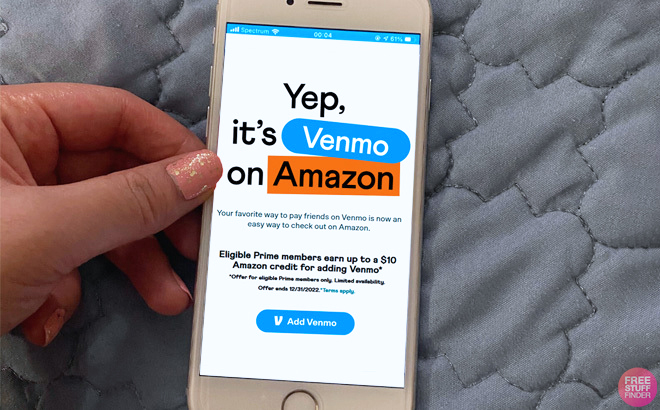























I got the 10. Thank you
Yay! Most welcome Danielle!
Super easy, thank you! I don’t think it shows up as a gift card, just fyi.
Most welcome Samantha! Thanks so much for sharing!
Nice deal. Very helpful for holidays
Yay! Worked for me! Says it’ll apply on next eligible purchase
I did. clicked it and it just opened the amazon home page. still doesn’t show in balance. thank you!
it said I got it but doesn’t show in my gift cards. will it just automatically attach to my next order or do I need to make the purchase with venmo? thank you so much!!
Hey Shannon! Did you receive an e-mail confirming you got it?
I just did it and it said it would go towards my next purchase, maybe put something in your cart and go to checkout and see if it shows up 😊
It doesn’t get added to your GC balance but is a $10 promotional credit that should apply to any order shipped and sold by Amazon.
How long will it take to earn $10 after connecting Venmo?
Hey there! Give it between 1 to 3 business days.
It gave it to me right away
I just did mine also. I was wondering why it wasn’t there.
Mine went through instantly
Got it thank you!!
Happy you got yours!
Thank you!
Got my money!
Got it! Thankn you!
Glad you scored!