Ahead of the holiday season, Amazon has started accepting Venmo as a payment option and through December 31st, eligible Prime Members can score a $10 credit when they link their Venmo. Please review the terms to verify eligibility as the offer is valid for eligible Prime members only. Also, customers have 30 days to redeem this credit for items shipped and sold by Amazon. Don’t miss out, add your Venmo here!
Here Is What To Do:
-
- Log in to your Amazon account
- Click the ‘Add Venmo’ button and link your Venmo account.
- If successful, you’ll see an on-screen message that says “A $10 credit was added to your Amazon account”
Love Free Stuff? Click here to see all current Freebie offers. Plus, for tips on how to score Free Samples, watch my video here.










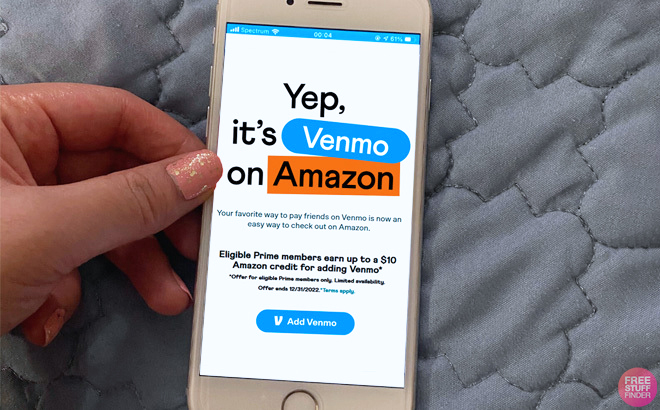























yay!! thank you
You’re so welcome!
Yay, I got it. Thank you! 🤗
You’re so welcome Elizabeth! Glad you got yours!
I clicked the “Add Venmo” button then it said error and I need to add Venmo under payment methods. I did that and did not get the $10 credit 😔
Oh no, so sorry to hear you didn’t score yours Sam! Hope you get it next time!
I just found out we all do . It’s our real life bank app . I am completely clueless about this stuff lol
You should , mine was already there in my banks things I can do online part of my app on my phone.
woo hoo thank you!!
You’re welcome Misti!
try going to your cart then scroll down and there should be a box saying LINK VENMO AND EARN $10 down after shipping date you’d choose…
nice… got mine 😃
I don’t see the “add Venmo” in my Amazon app. I’m a prime member
I found it yesterday in my cart as I was checking out. Hope you can find it!
That’s nice! Thank you for sharing 🫶🏻
Most welcome Elizabeth!
Oh no, my Amazon account doesn’t have an add venmo button???
I found it as a banner ad as I was checking out yesterday. If you add something to your cart and go to checkout it should (🤞🏻) show up on the page where you choose shipping and payment etc.
I didn’t get it! 😢