
Please note that the images in this post are for illustrative purposes only, the actual sample differs in size.
Still available!
While supplies last, request a Free La Roche-Posay Kids Sunscreen Sample by filling out the short form here! This offer is available for US only and there’s a limit of one per person. Samples usually arrive in the next 4 to 8 weeks. Request a free sample now!
Plus, grab a Free La Roche Posay Mela B3 Dark Spot Serum sample here!
Thanks for the tip TraciG2 from our App Community!
📌 Psst... Download my app (iPhone or Android) for the easiest way to see the latest deals. Check out "Community" tab for other user-submitted deals like this. 😍
Also, make sure to check out more free stuff here, and more free samples here!
FREE La Roche Posay Serum Sample
La Roche Posay is offering a freebie! Don’t miss the chance to grab a free Mela B3 Dark Spot Serum sample. All you have to do is click here and fill out the form with your personal information. Score the La Roche Posay serum sample now!
La Roche Posay Replenish & Save
Right now, sign up for the La Roche Posay Replenish & Save Program to save 10% off on first and second orders, or 15% on every 3rd order, and adjust replenishment frequency at any time! Plus a free sample with each order!
La Roche Posay Gift Now, Pay Later
Head over to La Roche Posay where they have an after-pay promo! Buy your special person their favorite skincare products and pay them later! Check out here for more information.
La Roche-Posay Preferred Rewards Program
Create a La Roche-Posay Preferred Rewards Program account and enjoy exclusive preferred benefits all year long. Browse here for more details!
Love Free Stuff? Click here to see all current Freebie offers. Plus, for tips on how to score Free Samples, watch my video here.





























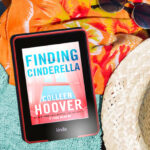







Just requested mine! Thank you 🥰
Yay! You’re most welcome Jojo!
Thank you!
You’re so welcome Alita! 🙂
Just filled the form, I hope I get mine
Hope you do! 🙂
Ordered! Thanks for saving the day! 🙂
Aww! Glad to help! 🙂
Love this brand! Thanks for the share! I requested mine!
You’re most welcome Erica! Glad you like it. 🙂
just signed up
Glad you did! 🙂
Thanks mine is on its way
Yay! So happy you requested yours Kristen!
thank you ordered mine.
Yay! So happy you requested your sunscreen sample!
Just ordered mine! Yay! Love free samples
Yay! Glad you requested yours Cyndi!
I’m using the free stuff app I’m not sure how to change what browser it uses in the app
Hey there! I’ll walk you through a simple way to copy the link from our app. Start by tapping on the link provided in the post. It will open the site within our app, powered by your browser of choice. At the upper right-hand corner of the page, you’ll notice three dots. Tap on them, and then select “open in Safari or Chrome (depending on your default browser)”This will redirect you to the desktop version of the link.
Alternatively, if you have easy access to a desktop computer, you can simply copy the link form our blog post an paste it into any web browser of your choice on your desktop. Give these instructions a try, and please let me know if it work for you.