(Click on the video above to watch How to Coupon for Beginners)
Welcome to Coupon 101! We will go thru the 5 basic steps on How to Start Couponing for Beginners! This article is the show notes for the accompanying video on youtube for How to Coupon, you can watch it here.
Feel free to ask any questions in the comments below or on the video page. I’m here to help. Also, subscribe to my YouTube channel for more beginner tips, and videos diving into in-depth couponing & money saving topics.
Step #1: Understanding the Goal

The goal to couponing is to buy items at the lowest price (or very low price), and to buy enough until the next time you can score the item for the lowest price again. We do this by taking advantage of sales, and combining them with the usage of coupons and cash back offers.
This”very low price” or “lowest price” is known as a “Stock-Up Price”.
A Stock Up Price is a price point that is low enough that you want to buy multiples of an item. We buy multiple units so that we have enough to use until the next time it goes on sale again.
In this buying pattern – of buying low, waiting, and buying low again – you never have to pay full price for common household essentials. Examples of common products that we see deal on regularly are: Toilet Paper, Paper Towels, Laundry Detergent, Toothpaste, Shampoo, Lotion, Diapers.
Step #2: Understanding Types of Coupons

There are two types of coupons. Manufacturer Coupon (MFQ for short) and Store Coupons.
Manufacturer Coupon – Issued by the product brand. They say “Manufacturer Coupon” at the top of the coupon. These coupons are paid for and issued by the product brand.
Store Coupon – Issued by a store or retailer. ie. CVS or Walgreens. They will have the store name printed at the top of the coupon. For example, “Target Coupon” will be printed at the top of a Target Store Coupon.
What is Coupon Stacking?

A common question I hear from newbie couponers is “How Do I Stack Coupons?”
The most important rule to remember is that you can use 1 Manufacturer coupon per item you are purchasing. You cannot use 2 Manufacturer coupons on 1 item.
However, when you have a Manufacturer Coupon AND a Store Coupon on the same item, you can use both coupons at the same time on that 1 item. Essentially using 2 coupons on the same item. This is called Coupon Stacking.
Coupon Stacking is when you are allowed to use multiple offers and coupons on the same item, creating additional ways to save even more money.
You can stack Manufacturer Coupon, Store Coupon, Store Rewards (if any), Store Sales & Gift Card Promotions, and Cashback Offers – on the same item!
Step #3: Getting Coupons
Now is time to get some coupons. You’re probably wondering, “Where do I get coupons?”
There are 3 major forms of coupons:
- Insert Coupons – From the Sunday Newspaper in most regions
- Printable Coupons – Printed from a computer or your phone
- Mobile Coupons – Coupons you can access using just your phone
What Are Insert Coupons?

Inserts are little booklets filled with coupons. You can find these booklets inside Sunday edition newspapers in most regions of the country.
Insert coupons are the most common source of coupons for extreme couponers and coupon hobbyists. Insert coupons are not required, but if you are serious about diving into couponing, I recommend starting to collect inserts every Sunday.
There are only 2 types of inserts. Couponers refer to them by their acronyms:
- SmartSource (SS)
- SAVE
The inserts that are included in each week’s paper is on a pre-determined schedule. We publish this schedule every year in January on the blog at FreeStuffFinder.com – You can find the insert schedule linked under “Coupons” site menu. Here is the 2023 Sunday Coupon Insert Schedule.
Coupon Abbreviations
We refer to each insert by its acronym and the date from the Sunday when they came out. For example “SS 1/20” is for the SmartSource insert from January 20th. And the little “x” means the expiration date for that coupon. So “x2/28” means the coupon expires on February 28th.
I recommend writing the date on the front page of the insert with a sharpie. If you are ever unsure which date an insert came from, you can find the date written in very tiny font along the spine edge of the insert.
Where to Get Inserts?

You can start collecting inserts by purchasing Sunday newspapers. Please make sure to open up the paper (if you can) to check if there are inserts inside before you buy. Additionally make sure you keep the receipt, in case there are no inserts and you need to return the paper.
Do not spend more than $2.50 per newspaper. Ideally, we want to keep this cost to $1.50 or lower.
Here are some places you can get Sunday Papers:
- Dollar Tree for $1 – The cheapest place to get the Sunday paper is at the Dollar Tree, assuming your Dollar Tree carries Sunday papers. Some regions even have Sunday Edition papers that are released on a Saturday, called Early Edition. Call your store or visit a DT on a Sunday morning.
- Friends, Neighbors, Family – If a friend or neighbor has a newspaper subscription, including Sundays, ask if you can have the inserts.
- Starbucks, McDonald’s, Restaurants – My Starbucks also has a little newspaper stand, where you can find papers for $1.85. I’ve heard of similar with some McDonald’s. I’ve also seen abandoned newspapers at Sunday breakfast restaurants around town. Keep an eye out.
- Hospitals
- Convenient Store – I haven’t tried this but I heard that convenient stores toss their papers after midnight. If you know if this is true or know more, please let me know in the comments below.
- Long Term Solution – For the long term, I like to get a Sunday Only paper subscription. Look for promotions in your region. For example, in Southern California, LA Times will run their $10 promotion, where you can get a year’s deliveries for just $10 per year! Limit 5 per household. They deliver as far south as San Diego.
- By Bulk – I don’t recommend buying inserts by bulk from insert sellers, especially if you are just starting out. Most people won’t know what to do with that many inserts. And the math usually works out to be more expensive if you just bought the newspapers each week.
Start with collecting 2 papers each week.
Printable Coupons
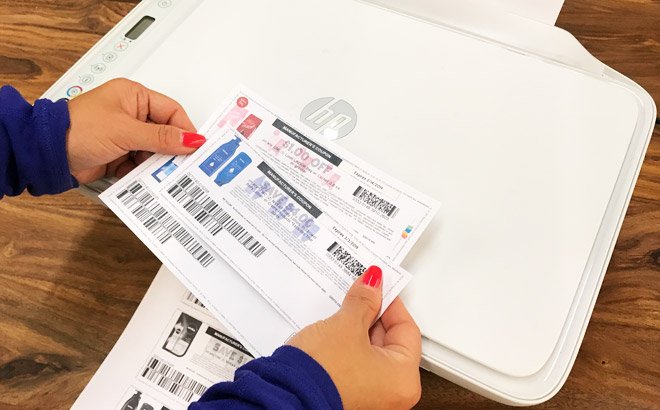
The quickest and easiest way to start couponing is by using printable coupons. As long as you have a printer, you can get started. You can browse and print coupons here.
You can find deal ideas with printable coupons under “Coupons” menu on FSF.
If you are in the market for a new printer, I highly recommend getting a Wireless Laser Printer. I prefer HP brand, and I recommend getting a B&W printer to save on ink. Keywords are: Wireless and Laser. Laser printers cost slightly more to buy the machine initially, but you will save a lot more money in ink in the long run. Not only you will save more, but also they print much faster and do not smudge.
Step #4: Find a Deal
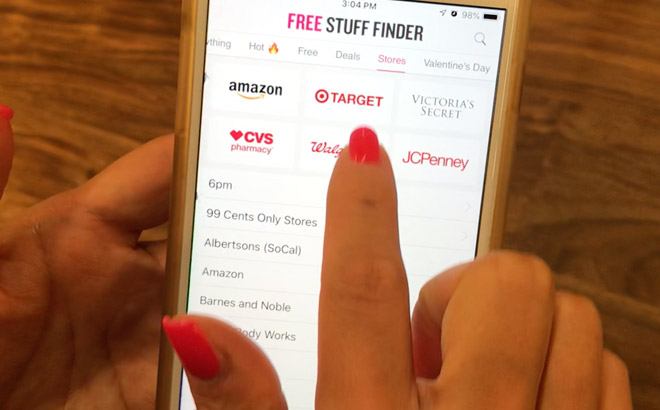
Now that you have coupons and know where to find them, it’s time to find some deals.
One way to find a deal is looking thru a store’s weekly ad to see what’s on sale, and then checking the coupons you have. If you see an item that is on sale, and you have a coupon for that item, you can match the two together to stack your savings. This is called a “Matchup”.
For example, you can also find Coupon Matchups and Deal ideas posted daily on FreeStuffFinder.com and my Mobile App. We also post an extensive weekly matchup list for major stores like Target, CVS, and Walgreens. It lists everything on sale that week, and we’ll also list any known coupons or cashback offers you can stack with the sale.
You can find the weekly matchup pinned at the top of each store category (Click on Stores from site menu, and then click on the store name. ie. Target). Weekly matchups are updated throughout the week.
Step #5: Go Out & Try! 

Of course, when learning anything new, there is truly no substitute for practical experience. You will learn so much when you are out doing and practicing.
Pick one or two deals that you understand and then go out to try them. Pick easy deals. I highly recommend you start at an easy store, like Target, if possible. CVS is also a friendly store if Target isn’t an option.
NOW… Go here for the followup video, where I share the Top 10 Tips for New Couponers to have a successful first couponing trip! Make sure to subscribe to my YouTube channel to be notified of updates.
- Got a Coupon Question? Click Here to Ask Me.
- Subscribe on YouTube





















 Our reader Scott…
Our reader Scott…










Wow. I was confused as to what “(SS #/#, x#/#)” meant at first. But after recently reading this article and watching all those informative videos, I can’t help but be in awe and admire the cohesive system you all created to help us learn and save as well. Thank you all
You’re so welcome! Glad you find it helpful! If you ever need help, please let us know!
Just downloaded this app and super excited to get started couponing and saving deals thank you for being so thorough with how to start couponing
You’re most welcome Jojo! Thank you so much for being here! If you ever need help with deals or how to get them, please let me know, I’d be happy to help you out!
Hi!! I get the app but I don’t know what I need to do to get the coupons
Thank you
This helps a lot for saving and buying wisely thank you FreeStuffFinder
You’re most welcome Gisella! Thank you for being here!
I’m trying to read the instructions for my coupons but a message appears asking for name and email so I did it and submit but it sends me to a blank screen what I’m supposed to do now just ?
Hi there! Can you tell me which deal exactly are you trying to score? If you’re encountering a black screen, I’d suggest trying from another device or browser, that usually does the trick.
Thanks for the great coupon guide!
Hi, I recently used your tips. The one for the Dove at Walgreens where you buy two (I bought two bar soaps 6 count) and use the $7 off when you buy two. My total came to $7.61 for both, plus I received a $4 Walgreens coupon to use on my next visit. Can’t wait to use more of your tips :).
Hi Nataly! I’m so glad you found it helpful and glad you scored yours!
I am just starting out or trying to. Is there a way you can explain to me how you calculate and set your budget. This is the main part I’m confused on
Hey Misty! Thank you for being here! Learning how to coupon will definitely help in setting your household budget to a minimum, you never have to pay full price for common household essentials – if this is what you’re aiming for. Make sure that you watch the videos from this post, follow the steps highlighted, and let me know if you have some specific questions on how to coupon!
But I life in the Netherlands, does is still work here?
Hi there, unfortunately these coupons can only be used in the US.
Where can I scan coupons
Hi Lien, you can locate coupons in your local Sunday newspaper, on printable websites, or digitally through some stores direct websites or apps. Coupons will be scanned at the stores when you are redeeming them. Hope this makes sense!
why do most of the coupons say you can not combine with any other coupon? how do you use 2 coupons when it says that in the fine print?
Hi Dawn! You’ll see the “Cannot be combined with any other coupon” note on Manufacturer Coupons. It means that you cannot use (or combine) two manufacturer coupons for the same item. But you can still use a store coupon on top of that manufacturer coupon.