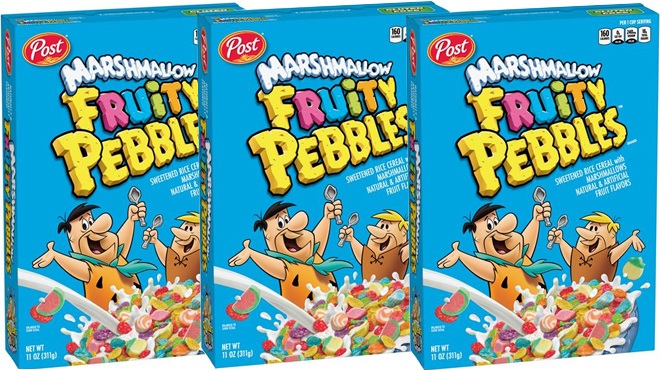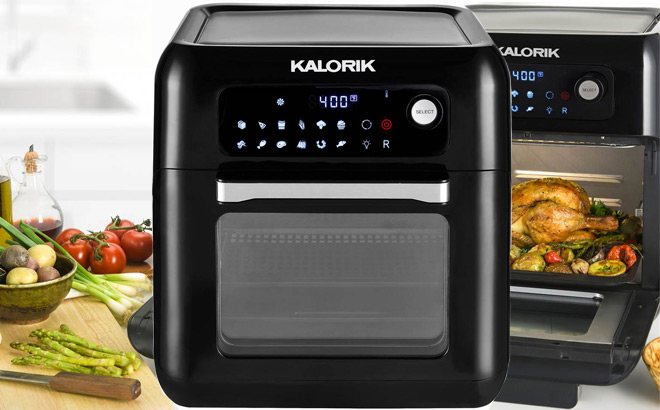For a limited time at Amazon, you can get this Harry Potter The Deathly Hallows Junior Collection for a good price. It is regularly $60 but you can now get it for ONLY $29.33 + FREE shipping. See the deal here!
This set includes The free Stuff App that uses green screen technology built into the Junior Invisibility Cloak (deluxe version) to perfectly replicate the magic from the Harry Potter films.
Harry Potter Deathly Hallows Collection $29
Harry Potter The Deathly Hallows Junior Collection
ONLY $29.33 (Reg $60) + FREE Shipping










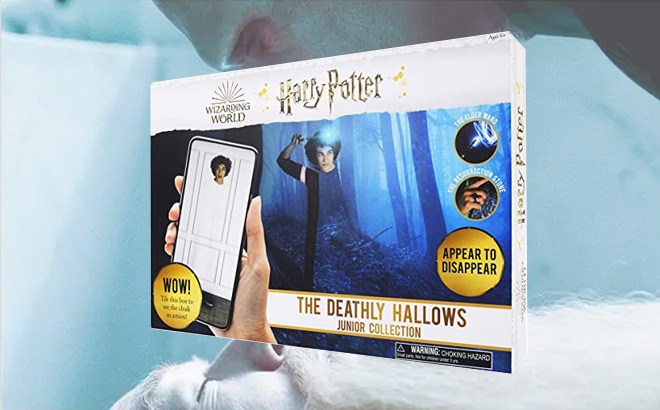

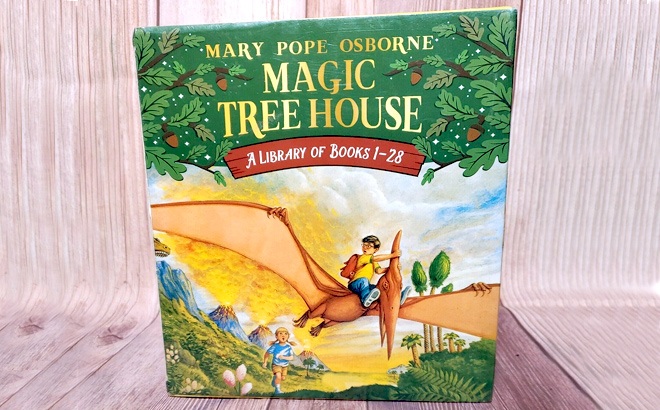
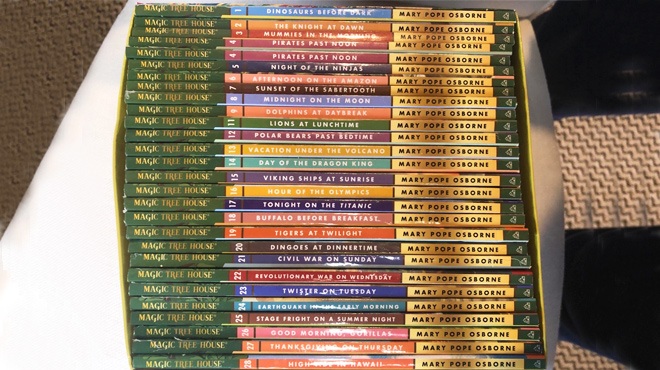









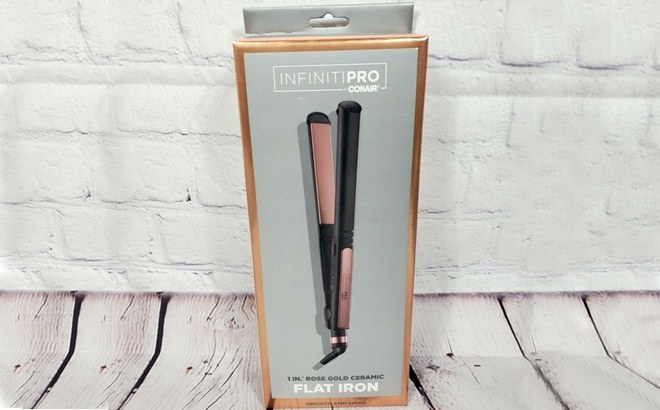









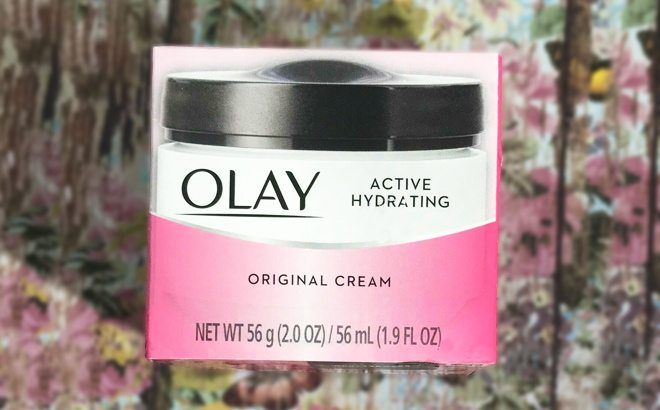
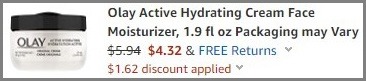

 Happy Wednesday! Hurry up and get
Happy Wednesday! Hurry up and get