Through December 25th, if you’re currently a Groupon email subscriber, check your inbox for a possible Starbucks offer! Lucky recipients can snag a $10 Starbucks eGift Card for JUST $5! Please note that this is by invite only (select accounts) and there is a limit of one offer per person.
And if you received the email invitation, click here to get your $10 Starbucks eGift for $5 that can be used towards any purchase at participating Starbucks stores. Hurry, this is a RARE offer and often sells out quickly!
Here’s What To Do:
- Check your email for a possible Starbucks offer from noreply@r.groupon.com
- If you’re a lucky recipient, click here to get your $10 Starbucks eGift Card for $5
(Limit 1 per person) - If you scored the deal, log into your Groupon account and go to “My Stuff”
- Click “My Groupons” and find your offer
- Click “Redeem Online”
(You can add it to your Starbucks Rewards account by scanning the barcode from your phone) - Redeem your Groupon voucher for a Starbucks eGift Card that can be used in participating stores
(You can use the eGift Card all at once or across multiple visits!)














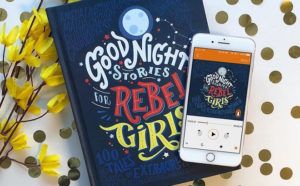





















When I originally left a comment I seem to have clicked the -Notify me when new comments are added- checkbox and from now
on whenever a comment is added I recieve four emails with the
exact same comment. Perhaps there is a way you can remove me
from that service? Thanks!
Hey there! Click the bell icon (Notifications) at the upper right corner, then on the pencil icon. You should see a Community section in there where you can choose which notifications you can only receive. Let me know if this helps!