Through today, December 31st, first 300,000 people can score a $5 off your next $10 Starbucks purchase or reload when you pay using PayPal! All you have to do is click on this offer on your mobile device, click “Save Offer”, then head to Starbucks.com to place your order or reload! Your discount will be automatically applied at checkout. See the offer here!
Here’s what to do:
- Go here and log in to your PayPal account
- Click “Save Offer”
- Go to Starbucks.com and place your $10 eligible purchase or a $10 reload to your Starbucks card
- Use your PayPal app to pay
- The $5 offer will be automatically applied at checkout!
Please note that this offer can only be redeemed once per account, and you have to place your order through the Starbucks website and not the app. Don’t miss out!












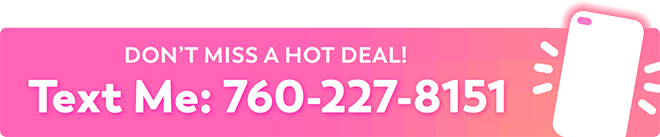

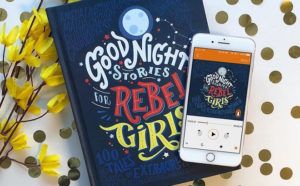





















Does it need to show as “saved” in PayPal? Bc no matter what I do I can’t see it in my saved area of PayPal. Should I go ahead and try it anyway,? It did not work for me last time bc I accidentally paid in the app instead of the site
Hey there! If you’re trying through the App, can you please try it through the website? Let me know how it goes okay?
How come I am unable to save it in my PayPal app? I tried doing this before and it did not work a few months ago
Hey there! Is this your first time saving this offer? If you’ve successfully saved it in the past, then you won’t be able to save it again.
love Starbucks deals!! I love my fraps but they can add up!!
Awesome!
Ty so much
Most welcome! Hope you got yours!
love me some coffee ☕️
Oh thanks for sharing!
You’re welcome! Hope you have the offer on your account!
Got mine !! TY
Most welcome Cynthia! Enjoy!
Thank you!!
You’re welcome Becky!
Got my 10 for 5 💰💵
Yay! Glad you got it!