Before we dive into cashback apps, make sure you download our app for free (iPhone or Android)! There, you’ll learn more about apps like Ibotta, Checkout 51, Fetch Rewards, as well as see a ton of great deals!
Once you start couponing you quickly realize the best deals are combined with cash back apps. These apps provide cashback or rewards in exchange for receipts showing that you bought a certain item or product. Instead deducting money from your total purchase price, like with a coupon, cashback apps allow you to make a purchase, and then receive cash back once you’ve reached a set minimum amount.
Additionally, the ultimate trick to significant savings is to use cashback apps and other ways of saving money at the same time whenever possible. We’ll go through all the facts to help you pick which cashback apps will work best for you. Get ready to save some money at Target, CVS, Walgreens, and other stores by combining coupons with cashback apps, sales, and store rewards!
Ibotta Cashback App
As one of the most popular cashback App, Ibotta allows you to save money without having to use actual coupons. Inside the Ibotta App, you’ll find a ton of digital offers that will help you save money on groceries and other items that you usually purchase! Even better, if you sign up, you will receive a $10 bonus when you spend $30!
That said, most deals can be reactivated up to three times (once every two days). This means that you can use it once, and then wait a few days before using it again (on multiple transactions for the same product). Some deals can even be redeemed up to three times per receipt.
Please keep in mind that you must pre-select your offers before you shop, and some Ibotta offers cannot be combined with coupons. If your account is dormant for 180 days, they will take $3.99 from your earnings every 30 days until it is active again. Also, note that you have a $20 minimum amount for cash out. Download the Ibotta App now and get started.
Fetch Rewards App
Fetch Rewards App differs from other cashback apps in that you do not have to select any offers before checking out at the store. You can earn points by photographing your receipt or linking your online shopping emails to the app. Bonus points can also be earned for brand-specific products. Connect your Amazon account to earn points on Amazon purchases as well. To sweeten the deal, Fetch is offering 25 bonus points for any receipt uploaded!
Please note that there is no cash-out option with PayPal; you can only cash out for gift cards and with as few as 3,000 points ($3 value). Download the Fetch Rewards App and start saving.
Swagbucks App
Swagbucks App allows you to earn rewards points for scanning receipts, as well as taking surveys, completing basic tasks, watching movies, conducting web searches, and performing other simple things from the comfort of your own home. When you have accumulated enough Swagbucks (100 Swagbucks = $1), you can exchange them for cash (through PayPal), checks, or gift cards. Plus, there’s a $10 sign-up bonus – check out the details here!
Additionally, you will earn points when you refer friends or make purchases at your favorite stores (such as Amazon and Walmart) through the app. Download the Swagbucks App here.
Shopkick Cashback App
Shopkick is a cashback app that gives you “kicks” (reward points) when you do certain things in-store or from home. There are several ways to earn points: walk into a participating store (10 kicks), scan products in store (20+ kicks), make an online purchase with a linked card (3 kicks per $1), watch short ad videos (1 kick), and scan receipts (200+ kicks). You can also earn 500 bonus kicks by referring a friend who signs up using your code and gets 10 kicks in 14 days (excluding video kicks). Cash out threshold is 500 kicks and you can redeem them through gift cards to popular stores.
Reward Kicks to Dollars Breakdown:
- 250 kicks = $1
- 500 kicks = $2
- 1,250 kicks = $5
- 2,500 kicks = $10
- 3,750 kicks = $15
- 6,250 kicks = $25
Start earning kicks right away by downloading the Shopkick App here!
Checkout 51 Cashback App
Checkout 51 App allows you to redeem some offers up to five times. If an offer is redeemable many times, a plus sign will appear next to the product. Simply keep tapping the plus symbol until you’ve used up all of your offers. Additionally, the more you use them, the better they become. With time, you’ll gain access to “Choose Your Own Offer”, allowing you to apply savings to whatever you like. Also, the offers renew on Thursdays and probably be last. It’s not as popular as before, rarely has good offers and we rarely have it in posts.
Shopmium Merges with Checkout 51
If you’re a Shopmium member, a recent news of them merging with Checkout 51 has been announced. They will be officially closed on November 14th but their offers have already begun moving to Checkout 51. If you already have an account with Checkout 51, you don’t have to take any extra steps during this merging.
You can still redeem offers in your account through November 15th. Also, new members can get a $5 sign-up bonus by creating a Checkout 51 account using the same email they used on Shopmium. Check out some of the frequently asked questions here!
Earn 10¢ per Gallon for Gas Purchases
All you need to do is:
- Click extras in the Checkout 51 App
- Choose a local gas station
- Must get gas within four hours of adding the offer
- Pay with a credit or debit card, and scan your receipt within 24 hours of adding the offer.
Please keep in mind that the only cash-out choices are PayPal, eGift card, or a physical check, and you must have a minimum of $20 in offers to cash out. Download the Checkout 51 App here.
Aisle Cashback
Aisle Cashback is a cashback program that works similarly to Ibotta or Swagbucks. However, it doesn’t use an App – you earn rewards by texting photos of your receipts. It also gets you access to Buy One Get One offers and even free items.
Cashback will be processed within 24 hours and you will get it via Venmo or PayPal. Sign up for Aisle Cashback here to get started.
MyPoints App
MyPoints App is an online rewards platform that lets users earn points for shopping at over 1,900 retailers. These merchants pay MyPoints a commission for sending them sales, returning a portion of that commission to members in the form of points.
MyPoints members get free $10 with $20 purchase in the first 30 days sign up bonus on the site, plus earn points through several different activities, such as taking online surveys, watching videos, and playing games. They can then redeem points for cash, gift cards, and even travel miles through a United MileagePlus account. MileagePlus is the rewards program for United Airlines. Download the MyPoints App here.
Amazon Shopper Panel
Join the Amazon Shopper Panel and earn $10 in Amazon Credits every month!
The Amazon Shopper Panel is an invitation-based program, where you can earn monthly Amazon credits by doing everyday tasks, such as sharing receipts from outside of Amazon, filling in short surveys, or enabling ad sharing for the ads.
Earn $10 Amazon Credits
- Submit 10 eligible receipts per month
- Take surveys or Ad sharing
A limited number of Amazon customers have already received invitation. If you are not among them, you can download the app at App Store or Google Play Store, and check if there is space available, or join the waitlist. Check out more details here!
Amazon Alexa App
Amazon Alexa App has “Shopping List Savings” where you can scan receipts on eligible products from any store to earn Alexa rebates. It won’t cost you a thing to use it, and the rebates are issued by way of Amazon gift cards which will be loaded onto your Amazon account.
Download the FREE Amazon Alexa App and browse the latest cashback deals using the Alexa Shopping List. You don’t even need an Alexa to use the App. For example, I know people who, despite the fact that they do not own an Alexa or an Amazon device, have received an Amazon account credit within 24 hours! Idea: earn Amazon credits now and stockpile gift cards to spend during Amazon Prime Day.











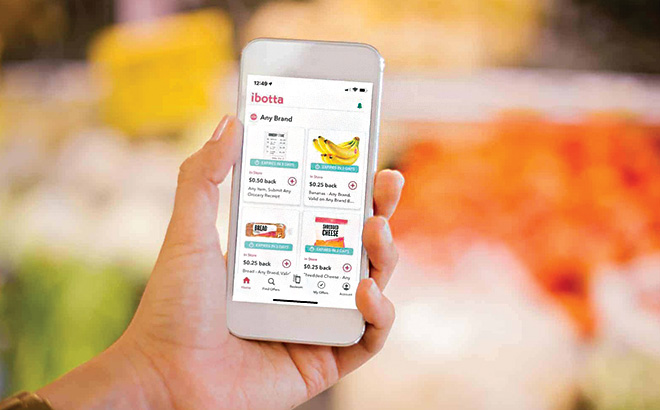
































there’s also aisle . like it better because there’s no minimum threshold. refund ALL purchase amount!
Thank you for the detail and information on these cashback apps! I have fetch and that one has been rewarding but I was having problems with swagabucks so I gave up… after reading this post I am going to go for it again and Ibotta and 51 so thank you again 🙂
You are so welcome!
There’s also the Merryfield app.
Thank you for adding that!
Oh cool I’ve never heard of that one 😅 thank you
am i reading this correct ?
ibotta will take 3.99 from your if account is dormant ?
what happen if i don’t have any money in ibotta ? am i going to have a negative balance ?
According to this, there’s no mention of negative balance. They will deduct the fee if you have funds in an account that has been inactive for 180 days (not from your bank). But they’re not specifying anything about a negative balance in case you decide to reactivate your account at some point. Basically no way to be sure how that would play out based on their FAQ page.