
Hey Guys! Here’s a random Giveaway for a Back to School prize to be given away to TWO readers of this app as a way to say Thank You for reading my blog each day. Many more prizes coming up! Stay tuned! Remember to check back on the homepage for more of these. I’ll be dropping them at random times, and for winner announcement posts for all the various giveaways I’m doing.
The winners of this Back to School Giveaway #1 will each win a FREE $50 Target or Amazon Gift Card! MANY more Prize Packs coming up. Keep an eye out for new giveaways coming up!
1. Want to Enter?

Tell me a tip or two that you use for managing a busy schedule? And tell me where you’re reading from (city and state). Let me know by leaving a comment on this post.
This giveaway starts on July 30th and ends on Thursday Aug 1st at 11:59pm PST. The software will select 2 Winners at random and the announcement will happen on Friday (Aug 2nd) morning before 12pm PST on this app only. You will have 48 hours to claim your prize. More details later.
2. Want Another Entry?
Subscribe to my Email Updates on the sidebar (where it says “Join VIP” on desktop) or click here, on the app it’s under More, then ‘Getting Started’, then ‘VIP’. Then leave a separate comment to let me know you’ve subscribed. Make sure your email that you subscribed with matches the email you’re entering in the comment field below. If you’re already a subscriber from before, just leave a comment.
Giveaway Rules:
This is a Thank you Giveaway to FSF readers. Prizes paid for by me. It will end and 2 randomly drawn winners will be announced before 12pm PST on Friday, August 2nd. Giveaway open to U.S. residents over the age of 18 only. Winners must email me to claim their prize within 48 hours of the announcement. I will not be emailing winners.
In case you didn’t see. I’m also currently doing a weekly $50 gift card giveaway in the community section of the app. Go here to enter.












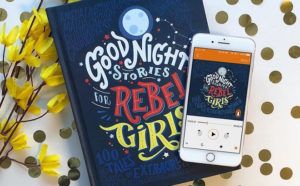





















Hi from Billings, Montana! I like to set alerts on my phone as reminders. 😊
I put reminders on my phone, and I also leave a certain amount of time for my sanity and for myself. This is vital! Give yourself time to meditate or just breathe. Remember your worth, and the importance of prioritizing yourself. You can’t do anything for anyone if you don’t first care for yourself!
Start my day by thanking GOD for another day and all my blessings. Then I knock off one thing at a time off my “just do it” list and I feel I’ve accomplished many little things that matter. I continue to thank GOD in between the day and dayand end of day
Reading from Arcadia,CA. How I manage a busy schedule with two kids is just to get all my ducks in a row and arrive early. I like to plan out my day and how I’m gonna get there. I try not to worry or be anxious about anything because I know Jesus already had it planned out the way it’s supposed to happen.
Hi Tina! my name is Rebecca and I am a tie-dye artist from Chattanooga Tennessee! if it weren’t for the Google Assistant in addition to my pocket planner I would be absolutely lost! I remember how unorganized and scattered I once was before discovering these awesome tools! I’m keeping my fingers crossed that I’m picked for this giveaway! and thank you Miss Tina for all your help! I use your app everyday several times a day I can’t get enough of it!
Well I have to juggle all drs appointments for my mom, my 2 grandkids, my husband, myself, my 12yr old and 7.5 month old plus school PTO board member along with home cleaning and cooking shopping plus my washing not to mention all the up keeps on property but I use a lot of sticky notes, a planner which I need to update lol then I also try a calendar and voice recorder and my iPhone notes. I’m in splendora Tx. Not to mention lol I have 4 adult kids lol 2 boys and 2 girls and boys are mom mom I do the cooking for my oldest son also bc he’s a single dad and my mom myself and my husband are disabled. My girls I take care of all their important needs like home repairs and needs.
Hi, I am reading from New Jersey. Alarms and task written down is the way I manage myself and my family busy schedule. I’m able to write it down and check it off when finished.
As a service manager for an Ag dealership it is about to get extremely busy and to stay on-top of tasks in the shop I use my Outlook calendar and my Remarkable digital notebook to keep me organized and staying ahead of projects.
Hello from Houston TX! We have a family Google calendar that we share and have alarms set to keep us all on schedule! I also like to mention we also use Greenlight to manage chores and rewards. It’s been so helpful at money management for the kids but also keeps chores done as well which keeps us all on track! Just wanted to share that.
Hi, Kayla from Cleveland, OH . The way I keep my busy life organized is by using a monthly calendar. I actually got my calendar from an Amazon deal on this blog. It’s a chalkboard with a calendar layout that I use at the beginning of each month for important dates and bills.