
Hey Guys! Here’s a random Giveaway for a Back to School prize to be given away to TWO readers of this app as a way to say Thank You for reading my blog each day. Many more prizes coming up! Stay tuned! Remember to check back on the homepage for more of these. I’ll be dropping them at random times, and for winner announcement posts for all the various giveaways I’m doing.
The winners of this Back to School Giveaway #1 will each win a FREE $50 Target or Amazon Gift Card! MANY more Prize Packs coming up. Keep an eye out for new giveaways coming up!
1. Want to Enter?

Tell me a tip or two that you use for managing a busy schedule? And tell me where you’re reading from (city and state). Let me know by leaving a comment on this post.
This giveaway starts on July 30th and ends on Thursday Aug 1st at 11:59pm PST. The software will select 2 Winners at random and the announcement will happen on Friday (Aug 2nd) morning before 12pm PST on this app only. You will have 48 hours to claim your prize. More details later.
2. Want Another Entry?
Subscribe to my Email Updates on the sidebar (where it says “Join VIP” on desktop) or click here, on the app it’s under More, then ‘Getting Started’, then ‘VIP’. Then leave a separate comment to let me know you’ve subscribed. Make sure your email that you subscribed with matches the email you’re entering in the comment field below. If you’re already a subscriber from before, just leave a comment.
Giveaway Rules:
This is a Thank you Giveaway to FSF readers. Prizes paid for by me. It will end and 2 randomly drawn winners will be announced before 12pm PST on Friday, August 2nd. Giveaway open to U.S. residents over the age of 18 only. Winners must email me to claim their prize within 48 hours of the announcement. I will not be emailing winners.
In case you didn’t see. I’m also currently doing a weekly $50 gift card giveaway in the community section of the app. Go here to enter.












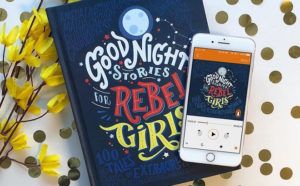





















signed up through email thank you for the opportunity to win
To manage my family’s busy schedule I combine a paper scheduler in combination with my electronic calendar apps.
Reading from Baltimore, Maryland.
Hi I’m from San Bernardino, CA.
I set reminders on my phone calendar and multiple alerts bc I’m always on the go and have my phone with me.
Hi, I’m reading from Woodbury, NY. I’m already a subscriber of the VIP. I usually use my phone (since is the only thing I know I’ll have on hand and won’t forget) to make notes and or lists of things I need to do, set reminders for appointments, alarms, etc. and it helps me manage time (because I tend to lose track of time).
Hi from Wyomissing, PA. I try to prioritize tasks. My husband and I have a master planner, so we can see what’s going on daily and upcoming. Following a routine helps as well.
I am a school social worker working with one of the most challenging populations. I am huge on creating to-do lists to help me manage my time. I am from Fall River, MA.
Hey there! I’m from Kinston, NC. When my schedule is busy, I prioritize what has to be done in order of deadline and/or importance
I put reminders on my phone calendar to ring 45 minutes to 30 in advance (schedule &routine). I planned dinner for all week that way I make sure I have all ingredients for every meal don’t have to run to the grocery store in the middle of the week. Tampa, Fl
Hi. From Kentwood, Louisiana! I schedule everything on a routine and being consistent! I use my phone for scheduling and link it to Google for reminders. Everything is time based and if it can’t fit in, it’s not going to happen.
Hi, I’m Abby from Columbia, MD! I always have a busy scheduled due to being in school, holding club leadership positions, and having extracurriculars like cheer, lacrosse, and violin. One thing I do to stay on top of all of this is write down everything I plan on doing the next day or that day, either on a planner or on a piece of paper! I find that so remember things I write down pretty well, even if I don’t have the paper on me. I also set alarms for very important events, the annoying ringing gets me up and out of bed 😂