With Amazon, customers are treated to unique opportunities to earn credit, access amazing offers and discounts! And that’s not all – you can also score some free credits and extra savings! For example, just add your Discover, Amex, or Citi Cards as your payment method, and you’ll be able to save more – check out some of the offers below!
FREE Amazon Credits and Discounts
$10 Off $75 with Discover
Amazon is giving $10 off $75+ purchases for eligible accounts or customers with Discover Rewards when paying with Discover Points at checkout! All you have to do is click the offer and activate it in your account. Shipping is free for qualifying orders. See more details about this offer here and link your Discover Rewards account to Amazon here!
Do note that if you have recently enrolled your card in Shop with Points, please allow at least 24 hours for the records to refresh and check back to see if you are eligible to activate this offer.
Also, few accounts can score $15 off your eligible purchases when you add your Discover Card as your payment method. Just place your qualifying order (sold and shipped by Amazon.com) and use the promo code 24DISCOQ4 at checkout. You can find more details here!
$15 off $30 with Amazon Photos App
For a limited time, eligible Prime Members can score $15 off $30+ purchases when they upload at least one photo for the first time to the Amazon Photos app. Please note that this offer is available only for new users. Plus, members get unlimited photo storage and 5GB of video storage. Check out the instructions below:
- Download the Amazon Photos app
- Signed in to your Prime account
- Upload at least one photo
- Get $15 credit automatically in your Amazon account within four days.
Up to 50% Off Purchase for Amex Cardholders
For a limited time, select Amex Rewards Cardholders can get up to 50% off of a purchase of eligible items when they use at least one Membership Rewards point at Amazon! Note that you can get 10% off, 30% off, 40% off, or 50% off. Check out the step-by-step instructions below:
- Go here and click “Activate now” to link your Amex Rewards Membership account to your Amazon account.
- Add the eligible items, proceed to checkout, and as payment method choose your American Express Rewards card.
- Use at least one Membership Rewards point for the purchase.
- If you qualify, the discount will apply automatically.
FREE $150 Amazon Gift Card with Prime Credit Card
For a limited time, you can instantly earn a free $150 Amazon gift card when you sign up and get approved for a new Amazon Prime Signature Visa Credit Card – valid for new card members only. The gift card will hit your account immediately, and you can use it right away for Prime purchases.
How to Apply for Amazon Prime Credit Card?
It’s really easy actually. Simply go to their online site and apply for one – it’ll take less than 15 seconds of your time.
Perks of Having Amazon Prime Credit Card!
- You’ll earn 5% cash back on your Amazon.com purchases every day just for being a Prime Card Member!
- You can use your Prime Rewards Visa Card anywhere Visa is accepted and you’ll earn Rewards everywhere (like Whole Foods Market, Gas Stations, Restaurants, Drugstores and more)!
- Finally, Prime Members can use their Prime Credit Cards to get extra rewards in addition to their everyday 5% cashback. They can even earn up to 25% cashback on select items! Check out their available offers here!
Note that to qualify for these cashback offers, you must be an Amazon Prime Member and choose your eligible Amazon Prime Credit Card as the payment method during checkout. And also, your cashback rewards will post to your account within a week of the transaction going through, and they will appear on your monthly credit card billing statement for use within 1-2 billing cycles.
FREE 1-Year Grubhub Membership with Amazon Prime
Right now, Prime Members can snag such an awesome offer on the Grubhub Membership! Score a 1-year membership for free, just by signing in or signing up with a Prime account and activating Grubhub+. It usually costs $9.99 per month but with this membership, you’ll get unlimited free deliveries on $12+ orders at eligible restaurants, and access to exclusive member perks – free food and order discounts.
Follow these steps:
- Sign in or sign up for Amazon Prime Membership
- Click on “Activate free Grubhub+” or click here
- Sign in or create a Grubhub account
- Agree to the terms and conditions to connect your Prime and Grubhub accounts
- Agree to share your Prime membership status with Grubhub
- Enjoy!
How to Earn $10 in Amazon Credits Every Month
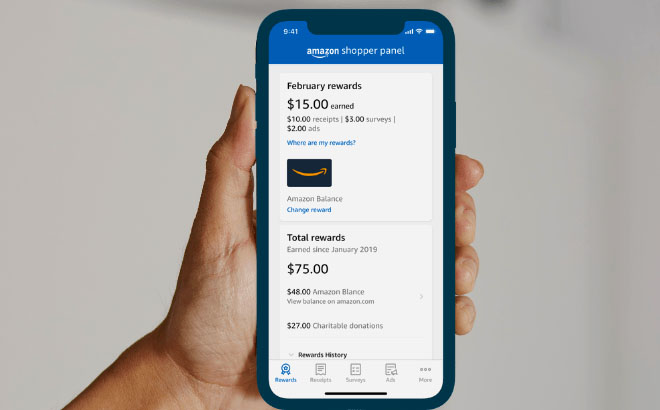
Join the Amazon Shopper Panel and earn $10 in Amazon Credits every month! With Amazon Shopper Panel Program you can get monthly Amazon credits by doing simple tasks, such as sharing receipts from other stores, answering short surveys, or allowing ad sharing for the ads. Find out more information here.
FREE No-Rush Shipping (Select Products)
Amazon is offering FREE no-rush shipping, and choosing this option will earn you Amazon credits. While you wait to use them on your subsequent purchase, these credits are sitting in your Amazon account.
Keep in mind that some promotional credit offers are only available for digital purchases such as eBooks, music, videos, and apps. However, I’ve also seen No-Rush credit go directly to my Amazon account, where it can be used on any Amazon Warehouse purchase. When selecting No-Rush or Amazon Day Delivery, double-check the type of credit you’re receiving by clicking the Details button.
Let’s Keep in Touch!
1. Win $50 Amazon Gift Card in my App

Stand a chance to win $50 Gift Card every week in the FreeStuffFinder App. Just post or comment on the Community tab in the app.
The Giveaway ends on Sunday and winners are announced on Monday. Join the community and share deals and advice. Click here to enter the App Giveaway.
2. Text Alerts

Text DEALS to number 760-227-8151
or Click here from your phone!
You can now text me and get the best deals right on your phone!
If you have unlimited text messaging on your phone, this will be completely free; standard text messaging rates will apply to limited plans.
3. Subscribe to VIP Daily Email Newsletter

The VIP Email list is a daily email we send out containing the best hand-picked deals for that day. They are perfect for days where you are too busy to look through the blog. It’s also a perfect summary to check to see if you may have missed a hot deal each day.
OR
Subscribe to become a VIP member and receive email updates. Every day we send out hand-pick deals and freebie offers you don’t want to miss. Enter your email and hit “Sign Me Up” below:
4. Social Media Accounts

Follow us on Instagram and Facebook!
Join us on social media and stay up to date with deals while browsing! See you in stories too!!
5. How To Join Me on Telegram

Download the Telegram App on your iPhone or Android and join my channel and get notifications of the hottest deals! Join here – Tina FSF Deals
6. Download My App!
Download the FreeStuffFinder App!
The Free Stuff Finder mobile app is the best way to browse all the hottest deals! It has features such as being able to save deals to come back to later, better Search to find past deals, Deal Alerts, Community Sharing. You can also contact me directly from the app.











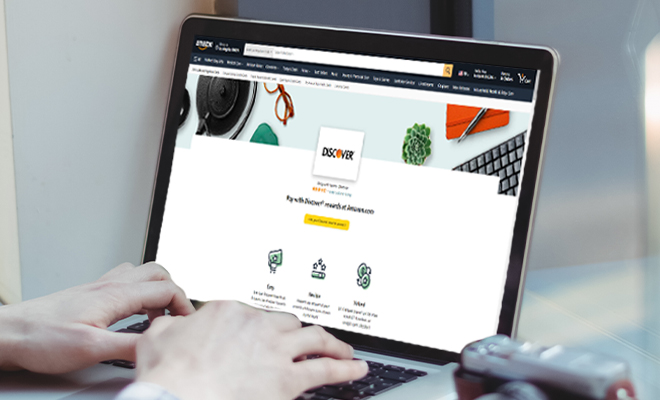












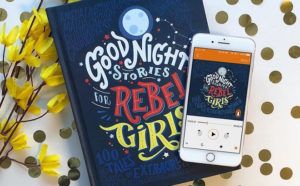



















I love to win this amazing prize
When I signed for VIP emails I’m getting an “Error Code 520”???
That’s strange. Have you tried using a different browser? That may do the trick! Please let me know how it goes.
I want it please pretty please
is this still available
Hi there! Yes, these deals are still available!
WOW thanks I will try
You’re most welcome!
This is nice
Thank you. I was able to activate Discover card 30% off deal and I got the deal already
Most welcome! So happy you scored!
I will be doing this for sure since I already spend so much there. Thanks for sharing!
You’re welcome Jamie!
Hi Ladies, Where do I go to “Click to apply offer to your account”?
Hey Ami! I updated the post with a new link that’ll take you straight to the page where you can find the “Click to apply the offer to your account”. Or, you can click here and it will take you there right away. I hope this helps!
Oh my gosh thanks so much! I was able to activate the offer☺️
You’re so welcome!
Awesome!!!